Scopri le linee guida per creare indagini e moduli
Ottieni il massimo da indagini e moduli con l'aiuto delle risorse e degli articoli messi a disposizione dal team SurveyMonkey.






Esplora le nostre risorse
Articoli in evidenza

Calcola in maniera accurata il Net Promoter® Score e scopri suggerimenti utili per migliorare il tuo punteggio.
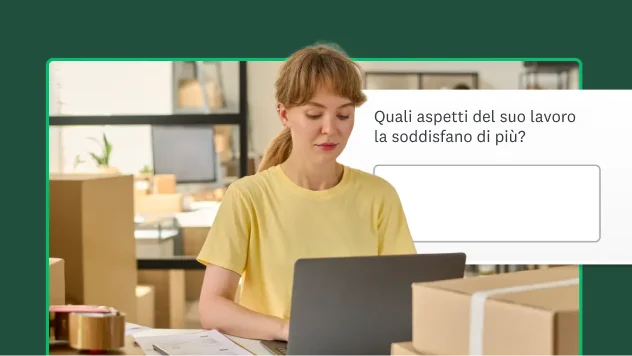
Il tuo personale è sereno? Leggi come formulare domande di indagine efficaci per scoprirlo.
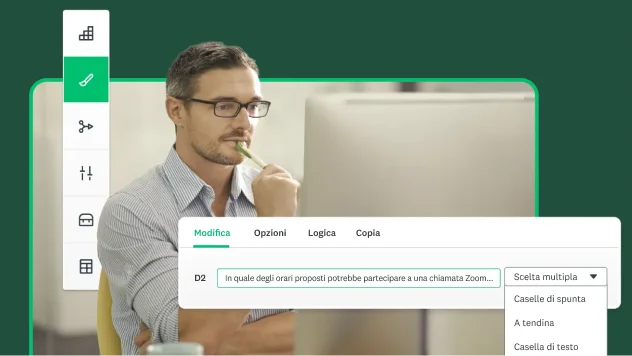
Scopri come coordinare facilmente date e orari delle riunioni che vanno bene per tutti i membri del team.
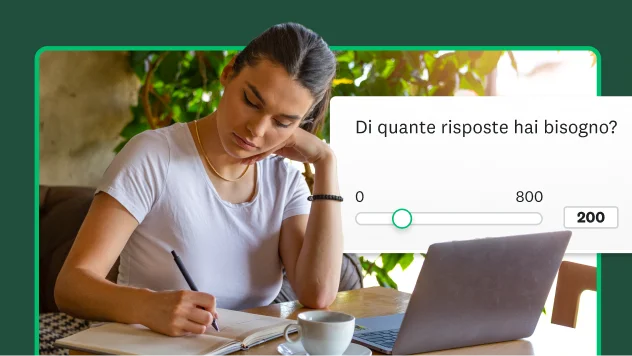
Quanti rispondenti occorrono per un sondaggio? Usa il nostro calcolatore della dimensione del campione per ottenere risultati ottimali.
Linee guida per la conduzione di indagini

Linee guida per le indagini e la loro progettazione
Progetta i questionari, raccogli le risposte e analizza i dati in modo professionale.
Scopri come creare indagini, raccogliere le risposte e analizzare i dati per prendere decisioni aziendali migliori.
Ottieni un feedback immediato per valutare le opinioni e prendere decisioni sulla base di dati in tempo reale.
Scopri i più comuni tipi di bias delle indagini e come evitarli nella tua ricerca.
Scopri uno dei modi più affidabili per misurare opinioni, percezioni e comportamenti e impara a utilizzarlo nella tua prossima indagine.
Leggi quali sono le domande di indagine più comuni e scopri come creare questionari efficaci per ottenere risultati ottimali.
Feedback dei clienti

Come creare programmi efficaci per il feedback dei clienti
Scopri le linee guida per raccogliere e utilizzare il feedback al fine di migliorare i prodotti, i servizi e le relazioni con i clienti.
Impara a sfruttare il punteggio di impegno del cliente per limitare gli attriti e promuovere la fedeltà.
Impara a calcolare l'NPS e a creare indagini per valutare l'esperienza e la soddisfazione dei clienti.
Esplora i vantaggi e i limiti dell'NPS e scopri perché è ampiamente usato per valutare la fedeltà della clientela e fare previsioni sulla crescita aziendale.
Impara a scrivere ottimi sondaggi sulla soddisfazione dei clienti e raccogliere dati fruibili.
Misurare le cinque dimensioni della qualità del servizio può essere utile per capire come superare le aspettative dei clienti e migliorare la loro esperienza.
Ricerche di mercato

Ricerca di mercato: definizione, importanza e come iniziare
Impara a conoscere questo strumento basato sui dati, che permette di capire i consumatori, le loro opinioni e i mercati in generale.
Scopri come creare in pochi minuti indagini coinvolgenti per le ricerche di mercato.
Scopri in che modo la ricerca secondaria differisce da quella primaria e perché è opportuno usarla.
Ottieni le informazioni necessarie per prendere decisioni migliori sui tuoi prodotti e servizi.
I tuoi risultati sono statisticamente significativi? Usa questo calcolatore per averne la certezza.
Feedback dei dipendenti

Il feedback dei dipendenti: suggerimenti, esempi e modelli
Impara a porre le domande giuste, a creare un solido programma di feedback dei dipendenti e a sfruttare i risultati per migliorare la fidelizzazione.
Scopri quali domande è utile porre per migliorare il recruiting e attirare i candidati migliori.
Scopri i vantaggi di usare i sondaggi sui dipendenti per migliorare il loro coinvolgimento, individuare problemi sul luogo di lavoro e migliorare la cultura aziendale.
Sostieni i tuoi dipendenti svolgendo sondaggi sulla formazione volti a valutare l'efficacia dei programmi formativi e a individuare gli aspetti da migliorare.
Impara quali strategie mettere in atto per promuovere un ambiente di lavoro sano, attraverso una comunicazione chiara, il riconoscimento dei meriti e l'inclusività.
Usa i modelli di indagine e affidati all'aiuto di esperti per creare una cultura aziendale più inclusiva.
Moduli

Creazione di moduli online
Crea facilmente moduli online con SurveyMonkey e inizia a raccogliere subito le risposte.
Leggi le indicazioni per progettare moduli online efficaci, che comprendono le linee guida su come strutturarli, i tipi di domande da scegliere e suggerimenti sull'esperienza degli utenti.
Crea moduli di registrazione online facili da personalizzare e da compilare. Puoi scegliere tra una varietà di modelli per rispondere alle tue esigenze.
Raccogli il feedback direttamente da clienti e altri soggetti per migliorare l'attività, i prodotti o il brand.
Leggi i suggerimenti per creare i moduli di risposte agli inviti e scopri come raccogliere e tenere traccia delle risposte degli ospiti per gestire con efficacia la partecipazione all'evento.
Migliora le percentuali di risposta, acquisisci le informazioni di contatto e utilizza i moduli incorporabili per snellire le procedure di registrazione, di presentazione richieste o di candidatura.
Ricerca e analisi

Analisi dei dati di indagine: metodi ed esempi
Scopri come analizzare in modo efficace i dati che raccogli e creare sondaggi in modo semplice.
Con le informazioni e gli strumenti giusti, puoi applicare metodi statistici per analizzare i dati raccolti senza avere un'esperienza specifica.
Impara a conoscere bene la ricerca esplorativa e scopri quattro modi per applicarla alle tue attività di ricerca.
Cogli le relazioni causa-effetto e prendi decisioni informate verificando le ipotesi ed esaminando i risultati.
Leggi i nostri suggerimenti sull'utilizzo della ricerca quantitativa per ottimizzare i sondaggi della tua azienda.
Scopri come trovare il margine di errore e impara a utilizzare il nostro calcolatore online per misurarlo all'istante.
Sviluppo dei prodotti

Come realizzare prodotti migliori più rapidamente grazie al feedback quasi in tempo reale
Scopri come impiegare i sondaggi, durante l'intero processo di sviluppo dei prodotti, per raccogliere il feedback dei clienti, cogliere le loro esigenze e decidere cosa migliorare.
Scopri come lo screening delle idee può essere utile per creare prodotti di successo supportati da ricerche e analisi.
Valuta la propensione dei clienti a pagare, fornendo informazioni approfondite sulle strategie dei prezzi e sulla domanda del mercato.
Raccogli informazioni prima e dopo il lancio per migliorare la soddisfazione dei clienti per i prodotti.
Testa i concept dei prodotti e le idee con un pubblico affidabile, in meno di un'ora.
Scopri come pianificare, progettare, inviare e analizzare un'indagine per la verifica dei concetti per migliorare la prossima campagna pubblicitaria, il lancio di un prodotto e altro ancora.
Gestione di eventi

Gestione del feedback sugli eventi: indagini pre e post-evento
Leggi i suggerimenti e sfrutta i modelli offerti per far sì che il tuo prossimo evento sia un successo dall'inizio alla fine.
Impara a scegliere le domande giuste da porre per raccogliere un feedback valido su ogni fase dell'evento.
Con i modelli di indagine predefiniti, creati appositamente per l'organizzazione di eventi, sarà più facile cogliere le preferenze e le aspettative dei partecipanti.
Assicura il successo dei tuoi eventi utilizzando sondaggi per raccogliere il feedback dei partecipanti.
I suggerimenti degli esperti per ottenere informazioni utili con cui migliorare il tuo prossimo evento o party aziendale.
Oltre a prepararti e organizzarti al meglio, prova gli strumenti offerti da SurveyMonkey per far sì che tutto funzioni senza intoppi.
Marketing

Indagini di marketing: esempi di domande e molto altro
Crea velocemente questionari per indagini di marketing e ottieni i dati di cui hai bisogno per migliorare la soddisfazione dei clienti, i prodotti, i prezzi, le campagne creative e molto altro ancora.
Sviluppare opinioni di mercato per decisioni commerciali strategiche.
Impara come svolgere al meglio una verifica della campagna pubblicitaria, dalla definizione delle domande all'analisi dei risultati, per trovare l'opzione migliore.
Tieni sotto controllo le prestazioni del tuo brand per capire come evolvono nel corso del tempo.
Scopri come ottenere dati persuasivi per il content marketing mediante ricerche originali.
Scopri come i professionisti del marketing sfruttano l'IA e leggi le statistiche sull'uso dell'IA derivate dalle ricerche di SurveyMonkey.
Indagini sull'istruzione

Questionari per le scuole, gli insegnanti e gli studenti
Abbiamo collaborato con il Dipartimento dell'istruzione americano e con la Harvard Graduate School of Education per elaborare modelli di questionari volti a migliorare l'offerta formativa.
Invia questionari a studenti, insegnanti e genitori per capire, tra le altre cose, se sono soddisfatti della tua scuola o università.
Comprendendo le esigenze, le preferenze e le difficoltà degli studenti, sarai in grado di creare un ambiente educativo più incoraggiante.
Trasforma il tuo metodo di insegnamento sottoponendo dei questionari agli studenti. Il loro feedback sincero su lezioni, attività e altro permetterà di migliorare l'apprendimento.
Usa il modello di indagine per scuole primarie e secondarie elaborato da SurveyMonkey in collaborazione con la Harvard Graduate School of Education per migliorare il coinvolgimento dei genitori.
Approfondisci la ricerca accademica con dati e informazioni raccolti dalle indagini.
Ambito sanitario

Indagini sanitarie: domande e modelli
Le indagini sanitarie servono a raccogliere il feedback dei pazienti per migliorare la qualità dell'assistenza e supportare le decisioni nelle strutture sanitarie.
Utilizza le indagini sulla soddisfazione dei pazienti per valutare le loro esperienze e migliorare l'assistenza offerta.
Puoi utilizzare questo modello di indagine per valutare e migliorare la cultura della sicurezza dei pazienti all'interno della tua organizzazione sanitaria.
Scopri come utilizzare le indagini per raccogliere dati cruciali per gli studi clinici, i risultati dei pazienti e i progressi nell'assistenza sanitaria.
Scopri in che modo SurveyMonkey aiuta i clienti a rispettare i requisiti di conformità alla normativa HIPAA.
Con gli esempi di domande di valutazione e di questionari in ambito sanitario puoi imparare a scrivere le domande per indagini sanitarie in modo professionale.
Quiz

Crea quiz efficaci con questi suggerimenti sulla progettazione delle domande, sulla formattazione e sull'uso dei quiz per coinvolgere il tuo pubblico o effettuare valutazioni.
Organizzazioni non profit

Con i sondaggi online puoi ottenere un feedback prezioso da donatori, volontari e organizzatori di raccolte fondi.
Net Promoter, Net Promoter Score e NPS sono marchi commerciali di Satmetrix Systems, Inc., Bain & Company, Inc. e Fred Reichheld.