SurveyMonkey’s resources for the coronavirus crisis
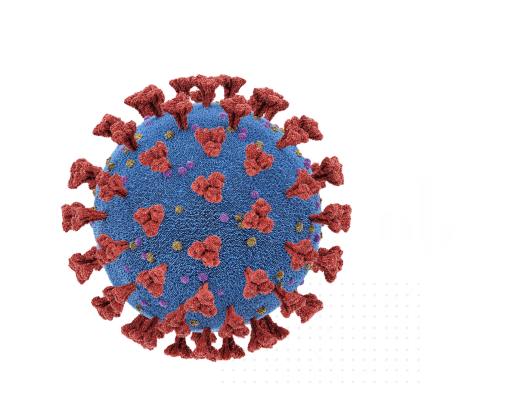
We know it’s never been more crucial for you to hear from the people you serve
Everyone wants to understand how people are coping with the current moment. As we build out more tools and templates to help customers manage this crisis, we’re offering deep discounts to some of the groups who are most affected most by the coronavirus crisis—those in education, charities, and nonprofits.
All discounts are granted at SurveyMonkey’s sole discretion for one-year periods. SurveyMonkey may decline to renew a discount at its sole discretion. The discounts we have available differ depending on the country you're located in.
How it works
For educators and students
Educators and students are eligible to receive up to 80% off Standard Monthly plans (not applicable for Teams plans). Follow these steps to access your discount:
- Log in to your account, if you have one. If not, no worries—just head to the next step.
- Go to the Plans & Pricing page.
- Scroll to the bottom of the page and review the reduced pricing options section.
- Click the link about reduced pricing for students or educators.
- Upgrade to the plan of your choice from the Reduced Pricing for Students & Educators page.
If you don't see the reduced pricing options section for students or educators, it means you're not eligible because of your location or because you currently have an existing paid account.
For nonprofits and charities
Nonprofits and charities are eligible for a 25% discount on SurveyMonkey plans (not applicable for Teams plans). Follow these steps to access your discount:
- Go to the Plans & Pricing page and sign up for a free plan. You'll need to enter a SurveyMonkey username to complete the application process.
- Review the nonprofit discount application to see if you're eligible. Discount details and requirements are outlined in the application.
- Submit the discount application. Make sure to wait to upgrade your account until you hear back about your application since discounts are only available to customers with free plans.
For those in countries outside the US and UK
- Go to the Plans & Pricing page and sign up for a free plan. You'll need to enter a SurveyMonkey username to complete the application process.
- Go to the relevant discount application below to see if you're eligible. Discount details and requirements are outlined in the applications.
- Submit the discount application for an annual plan. Make sure to wait to upgrade your account until you hear back about your application since discounts are only available to customers with free plans.
Note: Applications are only available in English and must be submitted in English. Thanks for your understanding!
Scopri altre risorse

Attira, coinvolgi e fidelizza i talenti migliori con informazioni basate sui dati
Crea efficaci indagini HR con SurveyMonkey per raccogliere il feedback del personale, aumentarne il coinvolgimento e migliorare la cultura aziendale.

Sostieni lo sviluppo dei dipendenti con percorsi di formazione che favoriscono una reale crescita
Misura l'efficacia dei programmi di formazione con le indagini: raccogli feedback, monitora la crescita e migliora lo sviluppo dei dipendenti.

Software per indagini su inclusione e appartenenza
Promuovi un ambiente di lavoro più inclusivo dove ogni voce conta con un software per sondaggi: misura il senso di appartenenza con feedback sincero.
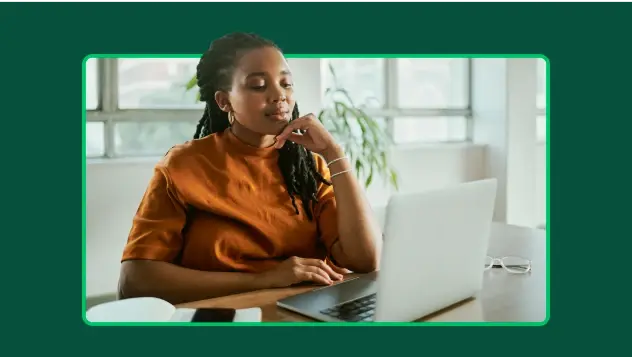
Modello per moduli di candidatura
Raccogli, conserva e valuta candidature in modo efficiente con il nostro modello completo per moduli di candidatura.