Come condurre sondaggi efficaci per valutare gli insegnanti (con esempi)
Impara a creare dei questionari che gli studenti siano disposti a completare e accedi a modelli per la valutazione degli insegnanti già pronti, per semplificare il processo.
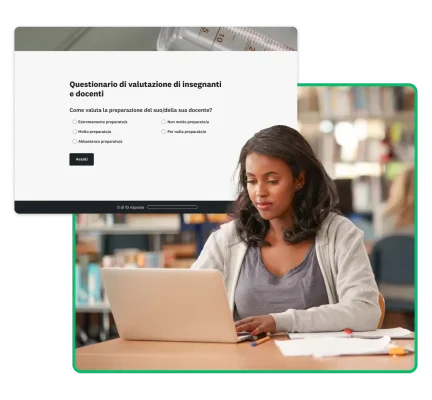
Raccogliere feedback onesto e di qualità da parte degli studenti è un sistema efficace per migliorare la didattica e una grande opportunità per adottare una mentalità orientata alla crescita. I sondaggi di valutazione degli insegnanti non servono soltanto a capire cosa pensano gli studenti dei corsi e del loro rendimento, ma aiutano anche a perfezionare le tecniche di insegnamento e a colmare eventuali lacune nell'apprendimento.
In questo articolo, vedremo in cosa consiste questo tipo di sondaggi e perché è importante prepararli al meglio. Inoltre, spiegheremo come i moduli di valutazione degli insegnanti possono aiutare a migliorare il rendimento degli studenti (e a far crescere professionalmente chi insegna).
Che cosa si intende per valutazione degli insegnanti?
Con le valutazioni degli insegnanti si misurano le loro prestazioni e l'efficacia della loro didattica.
Le valutazioni possono essere basate sull'osservazione diretta, come nel caso in cui i dirigenti scolastici o gli altri insegnanti osservano i colleghi durante le loro lezioni. A completamento di queste osservazioni, insegnanti e dirigenti possono utilizzare i questionari per misurare e monitorare le prestazioni.
Oppure, il preside di una scuola superiore potrebbe distribuire regolarmente dei questionari agli studenti per sollecitare il loro feedback.
Perché valutare gli insegnanti?
Non è possibile migliorare la qualità dell'insegnamento senza prima capire cosa deve essere perfezionato. L'obiettivo delle valutazioni degli insegnanti, in particolare delle domande rivolte agli studenti, è quello di raccogliere informazioni che possano essere utilizzate per prendere provvedimenti mirati.
Dimostrare l'efficacia dell'insegnamento
I questionari di valutazione degli insegnati consentono di verificare l'efficacia dei loro metodi di insegnamento, in modo da poter ripetere le strategie di successo e rielaborare quelle che non hanno trovato riscontro negli studenti.
Uno studio della Stanford Graduate School of Education ha infatti rilevato che grazie alle valutazioni, il rendimento degli insegnanti ha registrato un sensibile miglioramento sia durante l'anno scolastico in corso che negli anni successivi.
Naturalmente, le valutazioni contribuiscono non solo al successo degli studenti. I dati raccolti possono dimostrare anche una crescita da parte dell'insegnante e favorirne la carriera. Ad esempio, i risultati positivi degli studenti unitamente alle valutazioni ottenute possono aiutare i docenti a ottenere promozioni e incarichi di ruolo.
Ottimizzazione dell'esperienza degli studenti
Le valutazioni possono contribuire a individuare eventuali carenze in termini di strumenti, supporto e fondi, al fine di migliorare la comprensione e il coinvolgimento degli studenti in classe. Nonostante i punteggi dei test siano considerati efficaci indicatori del rendimento degli studenti, non sempre rivelano l'efficacia della didattica. Le valutazioni degli insegnanti possono colmare tali lacune.
Per esempio, immaginiamo una situazione in cui gli studenti abbiano ottenuto un buon punteggio in un determinato corso, ma alla domanda “È in grado di comprendere il materiale del corso?” abbiano per lo più risposto “Non molto bene”. Il docente si renderà conto che, pur avendo preparato in modo eccellente gli studenti per superare il test, questi necessitano di comprendere in modo più approfondito il materiale.
Dovrà quindi dedicare più tempo ed energia ad aiutare gli allievi a comprendere appieno i concetti e meno a memorizzarli meccanicamente.
Identificare opportunità di formazione continua
Le valutazioni degli insegnanti aiutano inoltre a individuare eventuali esigenze di sviluppo professionale, in modo da poter reperire le risorse o i corsi di formazione più adatti a migliorare la didattica. Ad esempio, un dirigente scolastico potrebbe scoprire tramite sondaggi condotti tra gli studenti che i materiali didattici presenti in aula non sempre risultano accessibili agli studenti con disabilità. Gli insegnanti potrebbero aver bisogno di una formazione supplementare per preparare materiali adatti alle esigenze di tutti gli allievi.

14 domande di valutazione degli insegnanti per studenti
Ti servono degli esempi di domande per la valutazione degli insegnanti da porre agli studenti? Ecco le migliori.
- Ritiene che il/la docente sia preparato/a?
- Estremamente preparato/a
- Molto ben preparato/a
- Abbastanza preparato/a
- Non molto preparato/a
- Per nulla preparato/a
- Ritiene che il/la docente abbia illustrato in modo chiaro il materiale del corso?
- Estremamente chiaro
- Molto chiaro
- Abbastanza chiaro
- Non molto chiaro
- Per nulla chiaro
- Come giudica la padronanza del materiale da parte dell'insegnante?
- Eccellente
- Molto buona
- Abbastanza buona
- Non molto buona
- Per nulla buona
- Ritiene che il/la docente abbia saputo rispondere adeguatamente alle domande degli studenti?
- Assolutamente sì
- Sì
- Abbastanza
- Non molto
- Per nulla
- Le lezioni di questo corso sono state troppo facili, troppo difficili o adeguate?
- Troppo facili
- Facili
- Adeguate
- Difficili
- Troppo difficili
- In che misura i compiti assegnati sono stati utili per la comprensione del materiale?
- Estremamente utili
- Molto utili
- Abbastanza utili
- Non tanto utili
- Per nulla utili
- Si trova d'accordo o in disaccordo con la seguente affermazione? Durante questo corso, sento di aver imparato molto sulla materia.
- Concordo in pieno
- Abbastanza d'accordo
- Né d'accordo, né in disaccordo
- Abbastanza in disaccordo
- Non concordo affatto
- È stato facile risolvere i suoi dubbi o domande?
- Estremamente facile
- Molto facile
- Abbastanza facile
- Non tanto facile
- Per nulla facile
- Ritiene che l'insegnante abbia esposto in modo chiaro cosa aspettarsi da questo corso?
- Estremamente chiaro
- Molto chiaro
- Abbastanza chiaro
- Non molto chiaro
- Per nulla chiaro
- L'insegnante ha rispettato il programma?
- Assolutamente sì
- Sì
- Abbastanza
- Non molto
- Per nulla
- Il materiale del corso è stato presentato troppo velocemente, troppo lentamente o in modo corretto?
- Troppo velocemente
- Abbastanza velocemente
- In modo giusto
- Abbastanza lentamente
- Troppo lentamente
- Quale parte del corso le è piaciuta di più e quale di meno?
- Cosa ha fatto l'insegnante per rendere le lezioni coinvolgenti?
- C'è qualcos'altro che ritiene utile far sapere al suo/alla sua insegnante?
Nota: le domande 12-14 sono aperte, ovvero presuppongono che gli studenti scrivano la loro risposta.
Domande sull'efficacia dell'insegnamento
Con domande come “Ritiene che l'insegnante abbia illustrato in modo chiaro il materiale del corso?” e “Ritiene che l'insegnante abbia saputo rispondere adeguatamente alle domande degli studenti?” sarà possibile valutare l'efficacia delle lezioni e dell'insegnante nell'impartire le informazioni.
Se l'indagine di valutazione non è anonima, ti consigliamo di tenere traccia dei voti e della frequenza degli studenti insieme alle loro risposte. Ti sembra che gli studenti che fanno molte assenze rispondano negativamente ai quesiti sull'efficacia dell'insegnamento? Se così fosse, incentivare la frequenza o fornire più risorse extrascolastiche potrebbe essere una valida soluzione.
Domande sulla crescita e sullo sviluppo degli studenti
Le domande che valutano se e quanto gli studenti hanno appreso durante il corso possono dare un'idea della loro crescita. Ecco alcuni esempi:
- Le lezioni di questo corso sono state troppo facili, troppo difficili o adeguate?
- In che misura i compiti assegnati sono stati utili per la comprensione del materiale?
- Si trova d'accordo o in disaccordo con la seguente affermazione? “Durante questo corso, sento di aver imparato molto sulla materia”.
Considera anche la possibilità di fare domande in merito agli strumenti compensativi e alle misure dispensative per i DSA. Gli studenti con disturbi dell'apprendimento possono avere bisogno di percorsi personalizzati che tengano conto delle loro difficoltà specifiche per raggiungere gli stessi obiettivi dei compagni di classe.
Domande sulla gestione della classe
Per determinare la capacità di un o una insegnante di gestire una classe è necessario porre domande quali “Cosa fa l'insegnante per rendere la lezione coinvolgente? [domanda aperta]” e “Il materiale del corso è stato presentato troppo velocemente, troppo lentamente o alla giusta velocità?”
Una corretta gestione della classe crea un ambiente in cui gli studenti possono imparare e crescere, ma allo stesso tempo può anche rafforzare la fidelizzazione dei docenti.
Secondo uno studio di RAND condotto negli Stati Uniti, “Lo stress [è] il motivo principale per cui si abbandona l'insegnamento nella scuola pubblica”. Se la classe è ben gestita, si lavora in modo efficiente e in un ambiente sereno, riducendo la pressione sia sugli studenti che sugli insegnanti.
Le risposte a quesiti su questo argomento aiutano insegnanti e docenti a riflettere sulle loro capacità gestionali e a valutare il loro stato d'animo in aula.
Problematiche e limiti della valutazione degli insegnanti
Le valutazioni degli insegnanti non sono una soluzione perfetta, infatti presentano alcuni punti deboli e pertanto richiedono degli accorgimenti. Ecco alcune problematiche comuni da tenere a mente e dei suggerimenti su come risolverle.
1. Non tutti gli studenti sono disposti a partecipare
Alcuni studenti semplicemente non parteciperanno alle valutazioni degli insegnanti. I motivi possono essere diversi:
- Al termine di un corso o di un semestre perdono interesse
- Danno la priorità allo studio, soprattutto se le valutazioni vengono effettuate durante le verifiche di fine anno
- Non amano rispondere ai questionari e rifiutano di parteciparvi
Anche rendere le risposte a un'indagine un requisito per il corso può rivelarsi controproducente. Alcuni studenti potrebbero compilare il sondaggio in modo casuale solo per soddisfare la richiesta, mentre altri, contrariati per essere stati costretti a partecipare, potrebbero dare risposte più critiche di quanto non farebbero altrimenti. Consigliamo fare attenzione anche alle partecipazioni solo parziali e di incoraggiare gli studenti a portare a termine il questionario quando è per loro più conveniente.
2. Questionari anonimi o nominativi?
È necessario scegliere se rendere o meno i questionari di indagine anonimi. Entrambe le opzioni presentano dei limiti e dei vantaggi. Un questionario nominativo può limitare le probabilità che gli studenti rispondano in modo sincero. Alcuni potrebbero temere critiche o non desiderare di essere ricontattati per un approfondimento.
Un sondaggio completamente anonimo può fornire risposte più sincere e persino garantire una maggiore partecipazione degli studenti. Per questo motivo le indagini anonime possono risultare un'opzione preferibile.
Tuttavia, tieni presente che se un questionario completamente anonimo può fornire risultati più accurati, non ti consentirà di identificare eventuali anomalie. Ad esempio, non sarà possibile rimuovere le risposte degli studenti che hanno subito provvedimenti disciplinari o che hanno frequentato in maniera discontinua.
3. Questionari lunghi
I questionari dettagliati sono pensati per raccogliere un feedback approfondito e utile, ma possono affaticare gli studenti. Di fronte a un lungo elenco di domande, essi potrebbero rispondere in modo affrettato, fornire risposte errate o abbandonare del tutto il questionario. Questo può compromettere in modo significativo la qualità e l'efficacia dei risultati.
Per ovviare a questo problema, progetta le tue valutazioni tenendo conto del livello di istruzione e delle competenze degli studenti, così come dei tuoi obiettivi. Per esempio, uno studente al secondo anno delle superiori ha una capacità di concentrazione inferiore rispetto a uno studente universitario. Mantieni quindi lunghezza e contenuto dei questionari adeguati all'età e alle capacità dei rispondenti.
Detto questo, questionari più brevi e focalizzati sulle principali pratiche didattiche possono incoraggiare risposte più ponderate e significative, indipendentemente dall'età degli intervistati. Poni domande sugli aspetti dell'insegnamento che più desideri migliorare o valutare. Infine, privilegia sempre una formulazione chiara e semplice dei quesiti.
4. Mancanza di continuità nei cicli di valutazione
Alcuni istituti non conducono le valutazioni degli insegnanti con la dovuta costanza o regolarità. Ciò rende difficile seguire i progressi e la crescita di un o una docente nel corso del tempo.
L'ideale sarebbe condurre valutazioni al termine di ogni corso. Le valutazioni devono inoltre essere coerenti da un semestre all'altro. Se le domande subiscono troppe modifiche, diventa difficile confrontare le prestazioni e identificare le tendenze o le aree di crescita.
5. Pregiudizi intrinseci
Secondo la pubblicazione statunitense Inside Higher Ed, le valutazioni degli insegnanti possono “essere soggette a problematiche di bias di genere, in particolare per quanto riguarda i giudizi degli studenti maschi sulle docenti donne”. Ma queste non sono le uniche possibili forme di pregiudizio.
- Pregiudizi personali: nel caso di una marcata antipatia o simpatia nei confronti di un o una insegnante per motivi personali.
- Pregiudizi culturali: quando il giudizio sull'efficacia di un o una insegnante è basato o influenzato dalla sua provenienza culturale.
- Pregiudizi legati alla materia: quando il giudizio sull'efficacia di un o una insegnante è influenzato dalla materia che insegna.
Per limitare i bias, uno studio pubblicato dalla rivista americana Assessment & Evaluation in Higher Education consiglia di ricorrere a una combinazione di valutatori indipendenti, colloqui con gli studenti, osservazioni delle lezioni da parte di esperti e revisione del materiale didattico e dei punteggi dei sondaggi da parte di colleghi insegnanti.
Come creare questionari per la valutazione di insegnanti e docenti
Il modo migliore per scoprire cosa pensano gli studenti dell'insegnamento e dei corsi è chiedere, e il modo più semplice per farlo è con un'indagine di feedback sugli insegnanti.
L'invio di questionari di valutazione agli studenti li mette in condizione di esprimersi liberamente e può aiutare a identificare tendenze e problemi a cui prestare attenzione.
Vuoi cominciare? Ecco come raccogliere il feedback degli studenti attraverso sondaggi di valutazione degli insegnanti in quattro semplici passaggi.
Spiega lo scopo e gli obiettivi dell'indagine
Prenditi il tempo necessario per spiegare agli studenti il motivo per cui stai conducendo l'indagine di valutazione. Illustra come verranno analizzati i dati, quali iniziative verranno intraprese e perché è importante rispondere in modo veritiero.
Assicurati che siano chiari anche gli obiettivi personali per gli insegnanti in merito alla valutazione. Ad esempio, il desiderio di migliorarsi e di aiutare gli studenti a migliorare. Precisa infine se è prevista la possibilità di rispondere in modo anonimo e se qualcun altro, come il direttore del dipartimento o gli altri insegnanti, avrà accesso ai risultati del sondaggio.
Il Center for Teaching della Vanderbilt University del Tennessee, negli Stati Uniti, suggerisce anche di inserire i questionari di feedback degli studenti nel programma di studio. Si tratta di un modo per ribadirne l'importanza e stimolare gli studenti a prestare maggiore attenzione alla loro esperienza in classe. Inoltre, li prepara a rispondere in modo esauriente alle domande quando sarà il momento.
Poni le domande giuste
Come scegliere le domande giuste per stimolare un feedback significativo da parte degli studenti? Inizia a pensare a ciò che vuoi ottenere dalla tua indagine di valutazione.
- Vuoi capire meglio se gli studenti apprezzano lo stile di insegnamento dei loro docenti o se si sentono a loro agio nel rivolgere loro delle domande?
- Vuoi approfondire tematiche come il carico di lavoro, il ritmo e la struttura dei corsi e poi fare domande sulla didattica? (Il nostro modello per la valutazione dei corsi può esserti d'aiuto.)
Considera ciò che ti serve sapere per migliorare la didattica degli insegnanti e il loro rapporto con gli studenti. Per ottenere risultati ottimali, varia i tipi di domande e assicurati di includere alcune domande aperte con caselle di testo per ricevere risposte libere.
Ad esempio, il nostro modello per la valutazione dei docenti universitari include una serie di domande a scelta multipla. Agli studenti viene chiesto di rispondere liberamente alle ultime due domande: “In quali ambiti il/la docente si è comportato/a in modo particolarmente brillante?” e “Vi sono aspetti che il/la docente potrebbe migliorare?”
Chiedendo agli studenti di rispondere con parole proprie, si dà loro l'opportunità di intervenire anche su tutto ciò che il questionario potrebbe aver tralasciato. Detto questo, assicurati comunque che la maggior parte delle domande sia a risposta chiusa. Scrivere le risposte richiede tempo e impegno ed è meglio evitare di scoraggiare gli studenti dal portare a termine il questionario.
Individua eventuali tendenze e introduci modifiche basate sui dati
Valutare i feedback degli studenti può essere impegnativo, quindi è importante affrontare questa fase con una mente aperta e monitorare eventuali tendenze che indichino la necessità di miglioramenti.
Ad esempio, se i dati mostrano che l'80% degli studenti ha avuto difficoltà a svolgere un particolare esercizio, è necessario valutare se le istruzioni, le richieste o la lezione introduttiva necessitano di una revisione.
Definisci parametri di riferimento per il futuro
Fai in modo che l'indagine di valutazione degli insegnanti diventi una consuetudine. Distribuisci i questionari regolarmente alla fine di un corso e considera la possibilità di ripeterli anche a metà semestre. In questo modo potrai risolvere eventuali problemi prima della fine dei corsi e confrontare la prima serie di risultati con l'ultima. Questo confronto è importante, in quanto consente di monitorare gli sviluppi e di fissare gli obiettivi degli insegnanti per una successiva valutazione.

Altri esempi e risorse per la valutazione degli insegnanti
I questionari sono un ottimo complemento alla valutazione complessiva degli insegnanti. Ma è importante ricordare che possono essere usati anche per la valutazione degli studenti. Ad esempio, i docenti possono accertare la preparazione dei loro studenti per l'università, fornendo valutazioni a supporto dell'ammissione.
Ti serve aiuto per iniziare la tua indagine di valutazione degli insegnanti? Dai un'occhiata ai nostri esempi di indagini di valutazione in ambito scolastico e accademico per ulteriori spunti, oppure consulta le nostre risorse per l'istruzione:
Dai un'occhiata ai nostri modelli d'indagine per l'istruzione personalizzabili e inizia oggi stesso. Oppure scopri come SurveyMonkey può aiutarti a sviluppare una griglia di valutazione degli insegnanti, a raccogliere il feedback degli studenti e a migliorare i corsi.
Discover more resources

Soluzioni per ogni ruolo
SurveyMonkey può aiutarti a lavorare meglio. Scopri come migliorare il tuo impatto con strategie, prodotti ed esperienze vincenti.

Raccogli feedback utile e fruibile con i moduli di valutazione online
Crea e personalizza moduli di valutazione online. Raccogli un feedback strutturato, valuta le prestazioni e prendi decisioni informate con facilità.

Modello per moduli di iscrizione alla scuola dell'infanzia
Snellisci la registrazione con il nostro modulo di iscrizione alla scuola dell'infanzia, personalizzabile con il generatore di moduli SurveyMonkey.
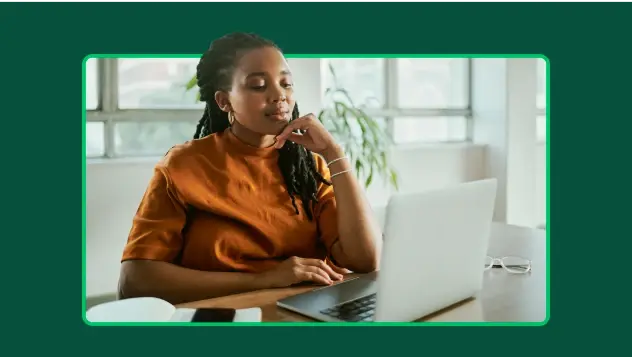
Modello per la registrazione di ex studenti
Rimani in contatto utilizzando il nostro modello per la registrazione di ex studenti, personalizzabile con il nostro intuitivo generatore di moduli.